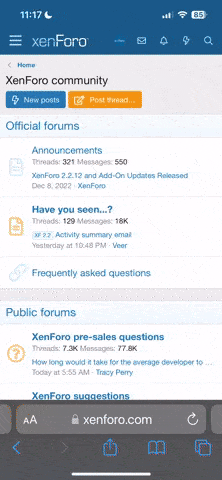- Messages
- 45,859
Due to several reasons, you will just end up locking yourself out of the forum, so let me do it.
Pointless changing it just to subscribe to threads at the moment cos you won't get the emails and they just get bounced back to me due to us being blacklisted, so don't change it unnecessarily.
So do yourself (and me) a favour by turning off email notifications if you're not receiving them.
We are trying to get it resolved, so hopefully won't be for too long.
Pointless changing it just to subscribe to threads at the moment cos you won't get the emails and they just get bounced back to me due to us being blacklisted, so don't change it unnecessarily.
So do yourself (and me) a favour by turning off email notifications if you're not receiving them.
We are trying to get it resolved, so hopefully won't be for too long.
Last edited: